Developer docs
Helps on setting up the project and running tests.
Setting up the project
Pre-requisites
- Java 8 SDK SE
- Intellij Idea Ultimate (for running Unit Tests)
- PhpStorm 2016.2.1 (for PHP-related SDK)
Note: alternatively you can add PHP plugin to IDEA and use it instead. Some test might fail in this case.
Checking out project
- Fork https://github.com/kalessil/phpinspectionsea on Github
- In IDE: VCS -> Checkout from Version Control -> Git
- Provide url, e.g. https://github.com/
/phpinspectionsea.git - IDE will suggest to open a folder after checking source code out
- Provide url, e.g. https://github.com/
Known issues
Classes responsibility are not separated: inspections are also generating replacements and containing inner QF classes.
Configuring project
-
Rename file:
PhpInspectionsEA.iml.disttoPhpInspectionsEA.iml -
In IDE: File -> Project Structure
-
Project Settings -> Project
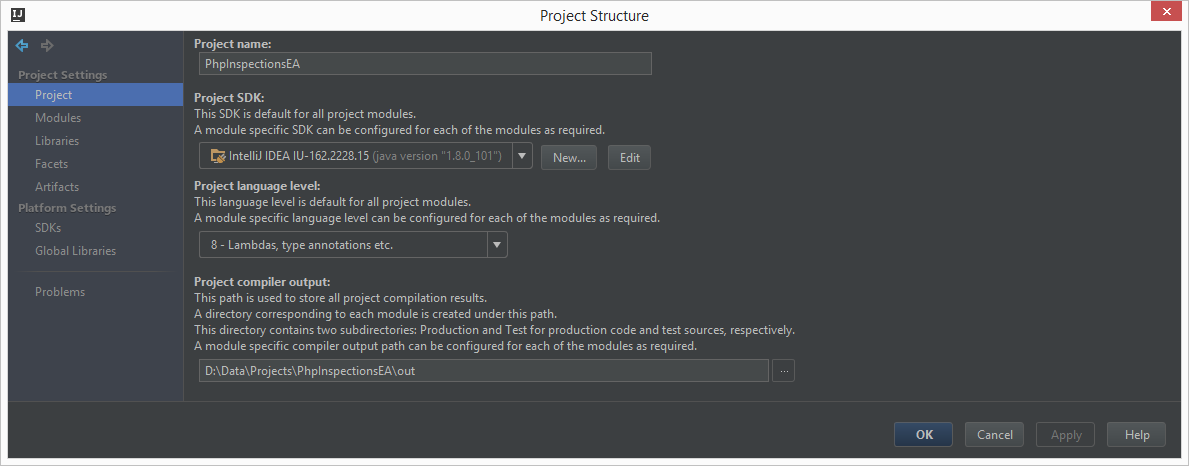
If
No SDKis initially selected, use buttonNew...to add one. System installed SDK can be selected by choosing optionSDKorIntelliJ Platform Plugin SDK, the latest is the more straightforward. If you chooseSDKyou may be asked to configure the internal SDK to use, locate you JDK installed in your system then.If no output directory is selected in
Project Compiler Outputyou can configure it to point tooutin the root of the project, it will be ignore by git also. -
Project Settings -> libraries (Screenshot; Idea lib, PS jar, PS PHP/CSS plugin folders)
If there is no library, create one named the way you want, name is important only to reference it later on.
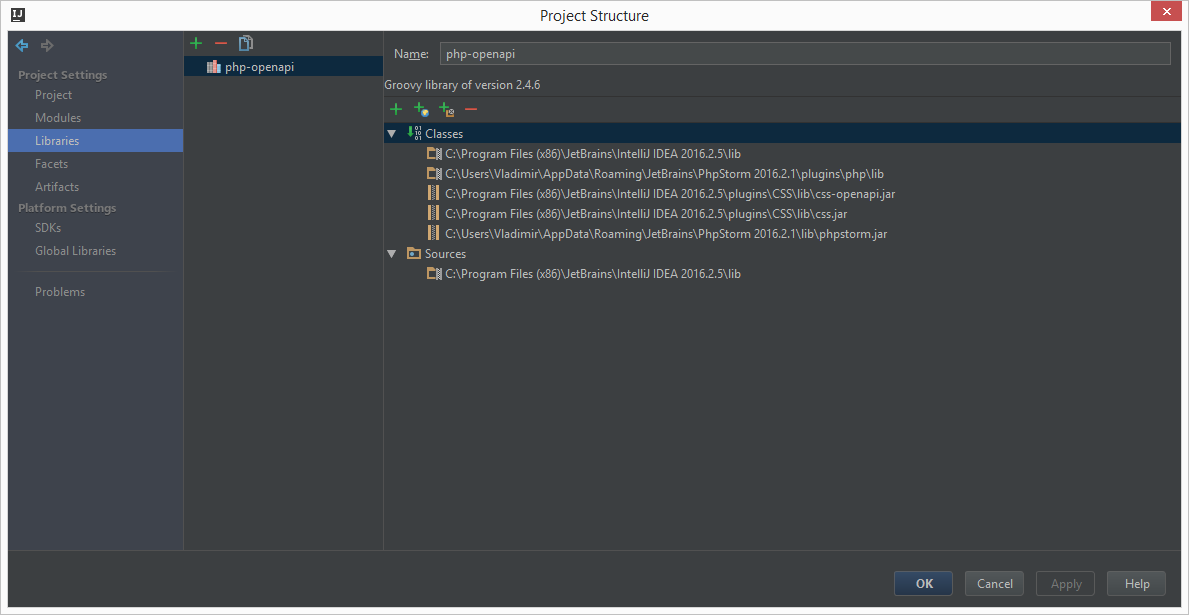
Paths to be included in the library must be:
[IntelliJ Root install directory]/lib[IntelliJ Root install directory]/plugins/CSS/lib[PhpStorm Root install directory]/plugins/php/lib[PhpStorm Root install directory]/lib/phpstorm.jar
If you use JetBrains toolbox to install IDEs, be sure to use directories where the IDE installation really is. Don’t use the suggested directory containing
apppath since it does not contain all needed dependencies. -
Project Settings -> Modules
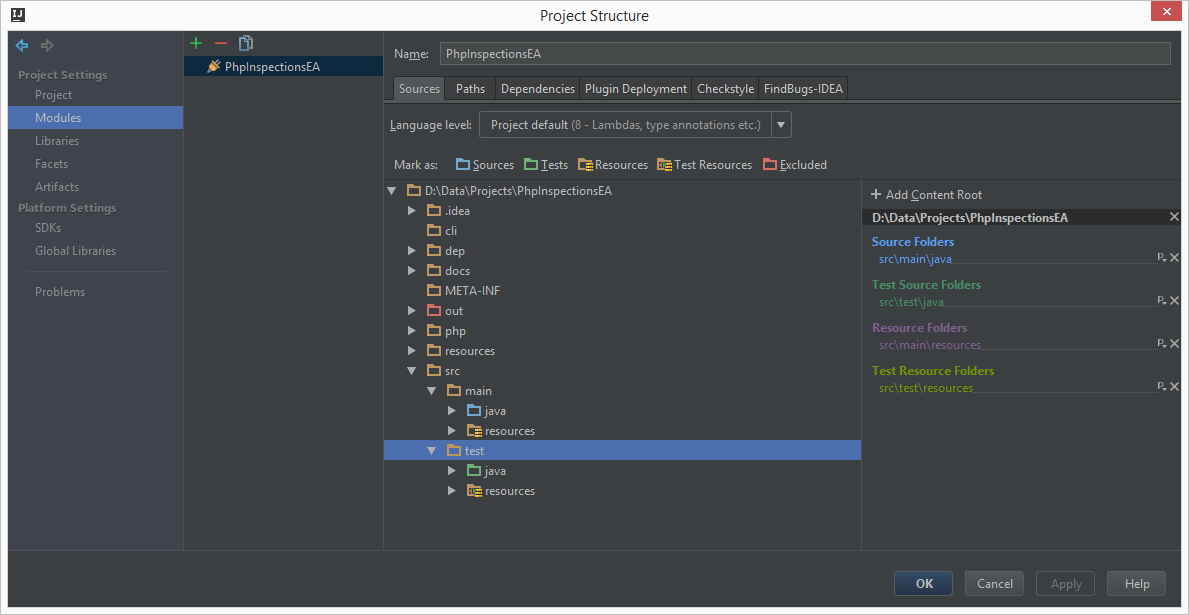
In first step of the install the file
PhpInspectionsEA.iml.distwas renamed. This created the module settings needed in here. Be sure to have similar setup. If needed, just select folders and mark them as one of the categories displayed in Mark as section:Sources,Test, etc..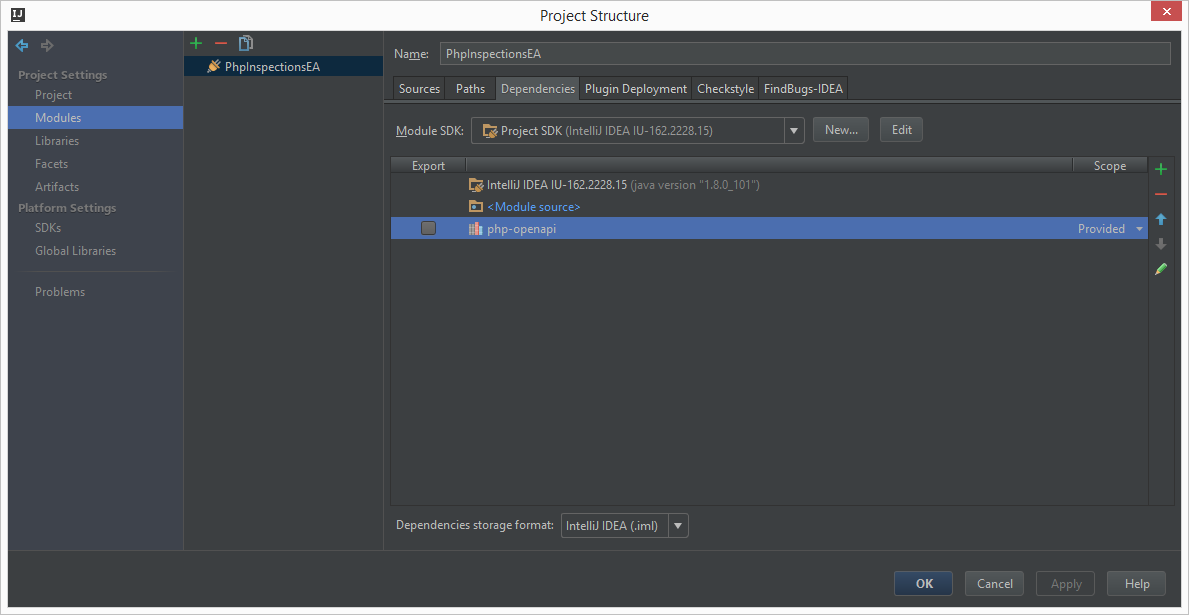
As the module dependencies, select the library created in previous steps, and change the scope to
Provided. -
Platform Settings -> SDKs
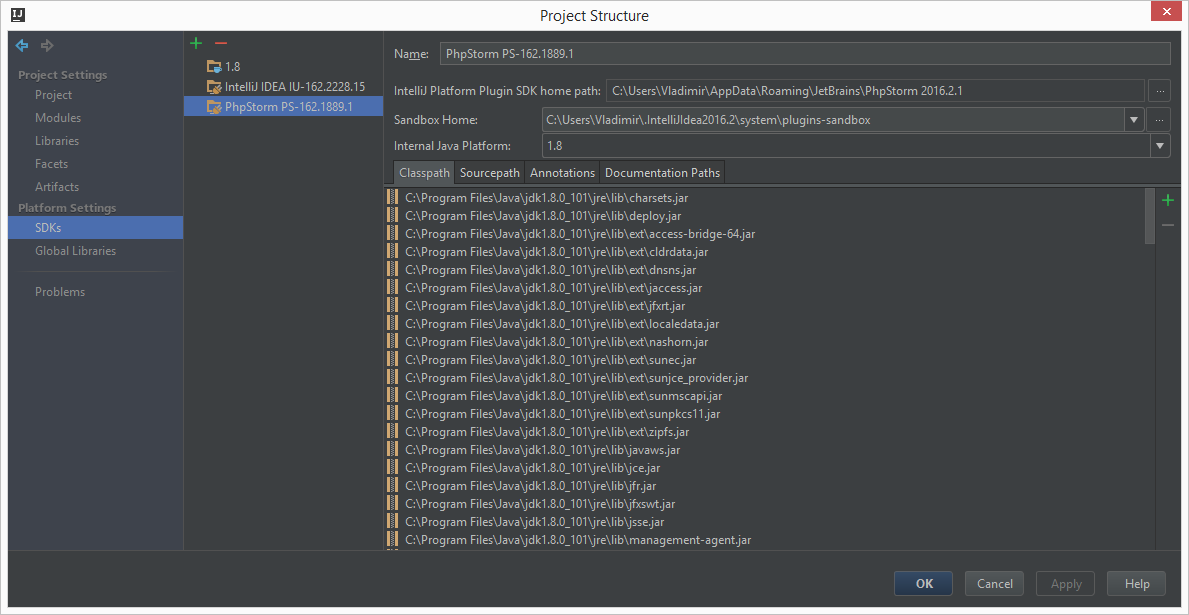
For the Platform SDK, just select the SDK created in earlier steps, when configuring
Projectsection.
-
Configuring and running test
In IDE: Run -> Edit Configurations; add a new configuration for JUnit called “Tests” (as on screenshot):
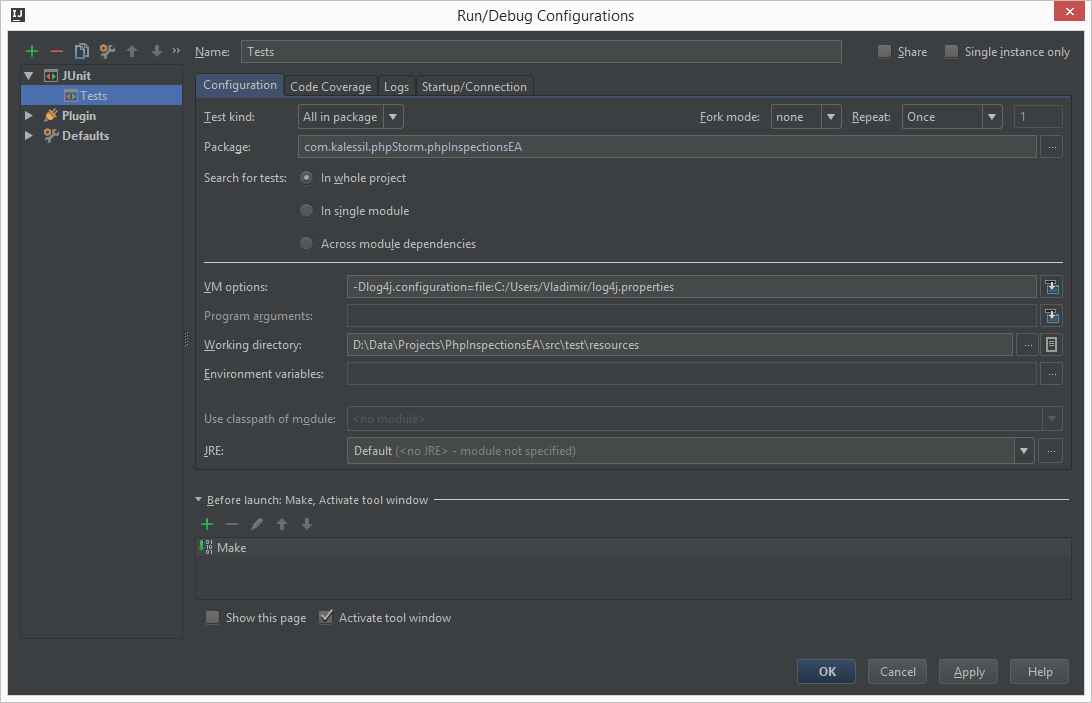
You can use the provided log4j.properties in project root as default/seed configuration.
Configuring GitHub Task Integration
You can easily configure IntelliJ to fetch task from GitHub:
-
Settings Tasks Servers - Add server with relevant data:
- Username = kalessil
- API Token = Create one for you using
Create API Tokenbutton. - Repository = phpinspectionsea
- Host = https://github.com
Configuring spell checking dictionary
As of this IntelliJ IDEs does not support very well multiple spelling dictionaries. If you would like to have such feature, please vote on that issue so they can take care.
For the time being use the provided file in docs/dictionaries/kalessil.xml to configure your dictionary located in:
.idea/dictionaries/{username}.xml, next time you restart the IDE, the words will be available under:
File | Settings | Spelling | Accepted Words.
Regarding IntelliJ suggestion of installing php plugins to use with the .php files, IGNORE it. Most of the files used
in fixture are not valid PHP files and though IDE inspections will complain.